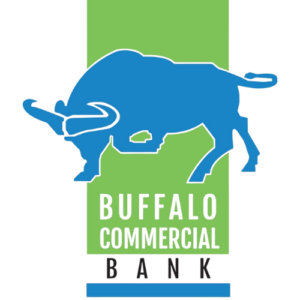Your Partner For Development
BCB SMS Banking
- Home |
- BCB SMS Banking
Our Solution
Download

Banking On The Move
Your tiny hand held Mobile Phone can be transformed into full-fledged access point to your accounts thanks to BCB innovation and technology miracle. Now your accounts management is within your palm. It is one of the outcomes of BCB commitment to valued customers. Upon subscription to the service, you can avail several cool benefits as outlined below.
SALIENT FEATURES
Following and many more value added services are available for BCB SMS Banking Customers:
| Feature | Brief Description | SMS/Keyword to be sent(*) | Reply Received |
Menu | Will display the list of all the options available with the description | M | 1. Balance Enquiry 2. Last 5 Transaction 3. Transfer Funds 4. Change PIN 5. Statement Request 6. Cheque Book Request 7. Change Default A/C 8. Exchange Rates 9. Stop Payment Request 10. DD/PO Request |
Balance Enquiry | This feature enables you to know your available balance. | B | Balance in A/C (customer A/C No) in SDG/USD. Effective Available Balance is SDG/USD (Amount) |
Last 5 Transactions | You can get information on the last five debits/credits made to your account | L | Balance in A/C (Your A/C No) is SDG/USD (Amount). Transactions: (Last 5 Transactions) |
Fund transfer | You can be able to transfer funds to the account which has been provided by you at the time of registration for this specific service. | TF (A/C No) | SDG/USD (Amount) transferred successfully to (A/C No) Note down your reference no (Ref. No) |
Change PIN | With this command you can change your Personal Identification No | CP | Your new PIN No. has been successfully updated to (PIN No) |
Statement Request | A statement request will be mailed to your address as in the records held by the bank. | F | Your request has been accepted. Please note down your reference no (Ref No) |
Cheque Book | You can request for a new Cheque Book which shall be mailed to you immediately at your address as on records held by the bank. | CB | Your Request has been accepted. Please note down your reference no (Ref No) |
Change Default | This feature will make you able to change your default A/C to any other account | DF(new Account) | Your default account no is now (A/C No) |
Exchange Rates | You can know the latest & Updated Exchange Rates from your mobile phone | J | Displays the Exchange Rates |
Stop Payment | You can issue instruction to stop payment of a particular cheque to the Bank for any reason so that your interest is protected | SP | Your Request has been received. Please note down your reference no (Ref No) |
| Demand Draft/Payment Order Request | Allows you to request for Demand Drafts and Payment Order through your mobile phone. | RM | Your request has been accepted. Please note down your reference no (Ref No) |
Note: All the messages are applicable for the Default/primary account number as mentioned in the BCB SMS Banking Registration Form. User can change the default account number as per his requirement through “Change Default A/C” Option
(*) Please enter your distinct PIN before the keywords.
GUIDELINES
One time visit to our branch is sufficient. In case following guidelines may not suffice, please see to customer care department for further information and enquiry.
- Fill up the Mobile-Bank application form. You can get it from bank’s premises or can also be downloaded from our website.
- Attach required documents:
- Passport size recent photo (2 nos.).
- Either photocopy of passport or driving license or national identity card or any legally valid identification document.
- Submit to the bank. You will get necessary credentials (User name and password or pin number) for accessing your banking facility along with all the information useful to use the service. If you have any confusion or want further information, please feel free to ask several times. Our officials will be glad to help you.
- For accessing extensive features, your device may need to be compatible or equipped with additional features.
IMPORTANT INFORMATION
- Please keep all your credentials strictly confidential and secured to avoid any unwanted compromise. Regularly change your pin number using different number combination.
- Read carefully all the options before sending request from your mobile device.
- Customer may be charged due to utilization of the services and revision of such charges is regular activity.
- Read carefully all the terms and conditions before applying.
- BCB is committed to your positive experience using our online banking service. We look forward to your feedback, comment, criticism on our service quality.
Note: Please be informed that the information provided here are illustrative and subject to continued improvement. Hence you are cordially requested to get detailed information applicable at the time from our authorized personnel or visit nearest branch outlet.